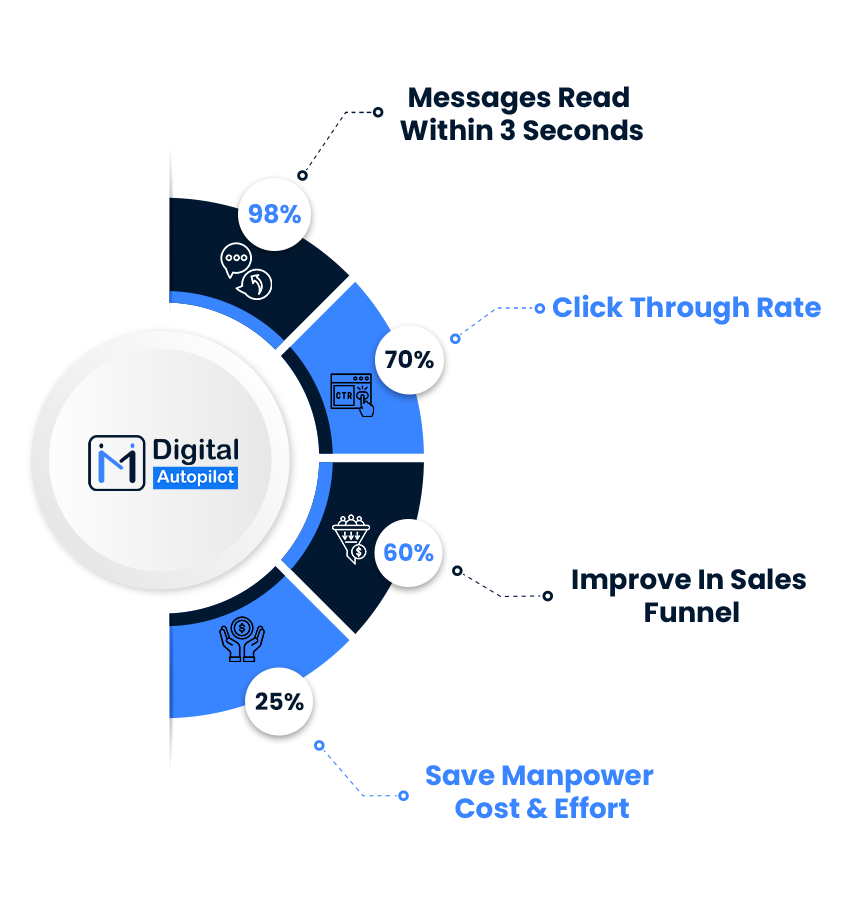6 Easy Steps to Automate Your Project Management System

In today’s fast-paced work environment, the automation in project management cannot be overstated. Gone are the days when spreadsheets and endless meetings were the norm.
Instead, embracing automation can significantly streamline your processes, making your team more productive and freeing up valuable time for creativity and innovation.
This article will guide you through six straightforward steps to automate your project management system.
From assessing your current workflows to training your team, we’ll cover everything you need to start this journey toward a more efficient way of working.
Step 1: Assess Your Current Project Management System
Analyze Existing Workflows
To kick things off, you need to closely examine how your team currently operates. Identify any bottlenecks and inefficiencies that are slowing things down.
Ask questions like What tasks often hold up progress? Where do mistakes frequently occur? Document the current timelines and tasks to get a clear picture.
Additionally, gather feedback from team members about their experiences. They often have valuable insights on what works and what doesn’t.
Define Your Project Management Goals
With a solid understanding of existing workflows, it’s time to set some clear goals for what you want to achieve with automation.
Think about the short-term benefits, such as reducing administrative tasks, as well as longer-term objectives, like improving team collaboration.
Prioritize these goals too—focus on the tasks that will have the most significant impact and are feasible to automate.
Evaluate Available Tools and Software
Next, explore the options in the market. Research various project management tools and compare their user reviews and functionalities.
Is there a feature you absolutely need? Align these software capabilities with your project’s specific needs to ensure you make the right choice.
Step 2: Choose the Right Project Management Tools
Identify Key Features
When choosing the right tools, there are a few critical features to consider.
Look for automation capabilities, collaboration features, and robust reporting tools. Also, make sure the tools can integrate with others you already use.
A user-friendly interface and accessible support resources will go a long way when it’s time to roll out the new system. Trial and Selection
Most tools offer free trials or demos—take advantage of these!
Having your team involved in the evaluation process ensures buy-in and helps you understand how well the tool meets your collective needs.
Together, you can make an informed decision on which tool fits best.
Budget Considerations
Budget is always a factor when selecting tools. Outline the costs associated with your choices and assess the potential return on investment.
Think about how much time you could save your team and consider any additional costs for training and support.
Step 3: Standardize Project Management System
Document Standard Operating Procedures
Creating standard operating procedures (SOPs) is vital for consistency. Ensure that everyone on the team understands the guidelines for project execution.
A clear framework fosters accountability and gives everyone a roadmap to follow.
Develop Templates and Checklists
Templates for common project types can be a real-time-saver. You can also develop checklists for task completion to help your team stay organized.
Encouraging the use of these templates can streamline tasks and minimize the chances of important steps being overlooked.
Ensure Cross-Departmental Alignment
Get everyone on board! Involving different departments in standardization helps ensure that everyone is on the same page.
Establish clear communication protocols to avoid misunderstandings, and encourage regular reviews of these procedures.
People Also Read: A COMPLETE GUIDE TO BUSINESS PROCESS AUTOMATION IN 2014
Step 4: Integrate Automation Features
Setting Up Automated Workflows
Now comes the exciting part: configuring automated workflows! This is where you can significantly reduce the number of manual tasks your team has to handle.
Utilize triggers and actions for seamless transitions between tasks. Always test your workflows to confirm they function as planned.
Implement Automated Reporting
Customized reports can keep everyone in the loop about project status. Setting up automated reporting allows you to schedule regular updates that stakeholders can rely on.
Additionally, analyzing data trends can help inform your future project decisions.
Ensure Real-Time Notifications and Alerts
Keeping everyone informed is essential.
Setting up reminders for task assignments and deadlines and alerts for important milestones helps to foster a culture of responsiveness within the team.
Step 5: Train Your Team
Develop a Comprehensive Training Program
Training is key to successful implementation. Use engaging materials like videos and guides that make learning enjoyable.
Schedule interactive sessions where team members can gain hands-on experience with the new tools and processes.
Encourage Feedback on Tool Usability
Create open channels for your team to provide feedback on the tools.
Regularly assess workflows and tools functioning, and be ready to adapt based on their experiences and suggestions.
Promote a Culture of Continuous Improvement
Fostering an environment that values feedback can lead to innovative ideas.
Regularly review your project management system to identify new opportunities for automation, and reward your team members for their contributions to improvement.
Step 6: Monitor and Review Your Automation Strategy
Set Key Performance Indicators (KPIs)
Defining metrics to measure the success of your automation efforts is vital. Track project completion rates and team productivity to gauge improvement.
As your projects evolve, don’t hesitate to adjust your KPIs to better reflect current goals.
Regularly Evaluate Tool Performance
Review usage statistics and gather team satisfaction feedback on the tools you’re using.
Identifying areas for improvement or adjustments can help you maximize the benefits of your automation strategy.
Iterate and Adapt Your Approach
Data is your best friend when it comes to decision-making on process changes.
Continuously encourage discussions within the team about efficiency and remain flexible to adapt as new challenges and opportunities arise.
Conclusion
To recap, automating your project management system can be broken down into six easy steps: assessing your current process, choosing the right tools, standardizing your approaches, integrating automation features, training your team, and monitoring your strategy.
Start small—perhaps by automating a few tasks and gradually incorporating more. The benefits of a well-automated process, like increased efficiency and clearer communication, are well worth it.
Want to start the journey toward a more streamlined project management experience? Mi Digital Autopilot (MIDAP) helps you to automate your project management process and save 3-4 hours of your daily routine tasks.
If you want to know more about it, Book a 1:1 consultation with our Automation experts.