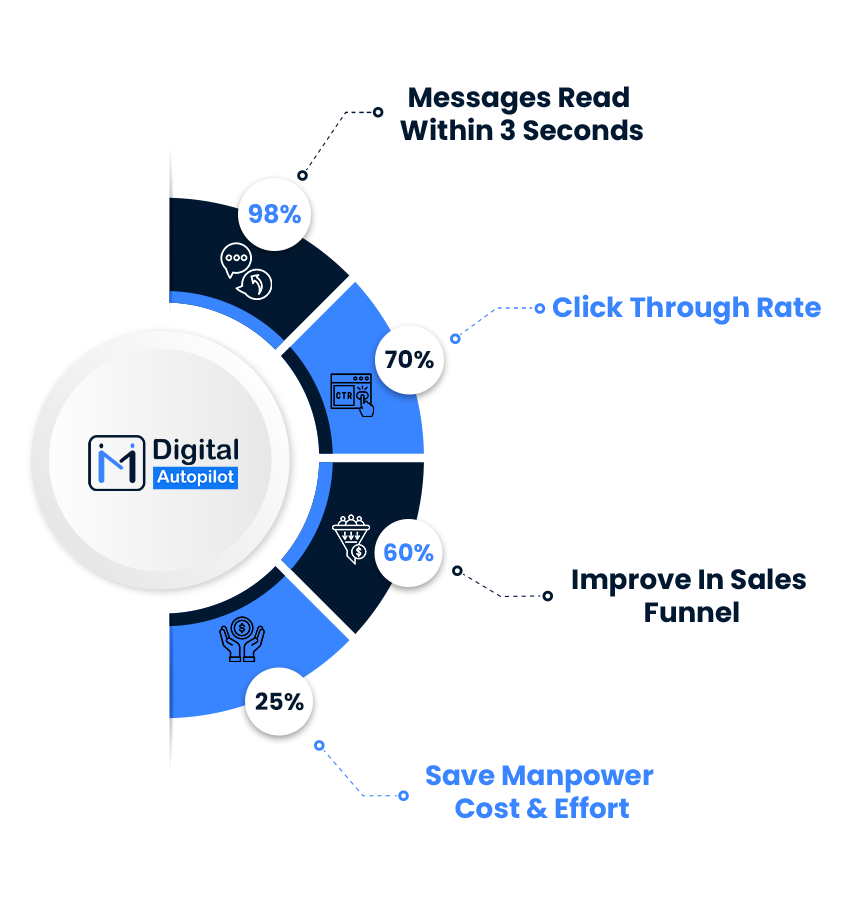7 Tips to Choose the Right Automation Software for Your Business?

Choosing the right automation software for your business process can be overwhelming. Isn’t it frustrating when you invest in tools that don’t align with your needs?
In this article, we’ll discuss how to pick the right automation software to streamline your operations and the best practices for choosing software that grows with you.
Understanding Needs of Automation Software for Your Business
Before diving into the vast ocean of automation software, it’s essential to understand your specific needs first.
Assess Current Business Processes
Take a close look at your existing operations.
What processes take up too much time? Which tasks are repetitive? Understanding your current workflows will help you pinpoint what needs improvement.
Identify Areas Needing Improvement
Not every process requires automation, but many can benefit from it. Consider factors such as efficiency, error rates, and employee frustration.
For instance, if you find yourself manually entering data from emails into a system, that’s a prime candidate for automation.
Define Automation Goals
What do you hope to achieve through automation? Is it to save time, reduce costs, or improve customer satisfaction?
Clearly defining your goals will help guide your software selection and ensure you remain focused on what you want to achieve.
Key Features to Consider
When comparing various software options, make sure to look at these key features:
Integration Capabilities
How well does the software integrate with the tools you already use?
Seamless integration can save time and effort in adjusting your workflows.
Scalability
As your business grows, so too should your automation software.
Ensure it can handle increasing workloads and expand as your needs evolve without requiring a complete overhaul.
User-Friendliness
Choose software that is intuitive and easy to use. If your team struggles to navigate it, you may end up negating the benefits of automation altogether.
Customization Options
Every business is unique; therefore, your software should be customizable to fit your specific requirements.
Support and Training
Consider the support that comes with the software. Is there adequate training available?
Responsive customer service can make a world of difference when you run into issues.
Budget Considerations
Cost is always a factor when selecting new software.
Cost Analysis
Evaluate the pricing structure. Does it operate on a subscription basis, or is there a one-time fee?
Understanding the long-term costs involved is crucial for budgeting effectively.
Return on Investment (ROI)
Look at the potential benefits and savings the automation software could provide.
Although the upfront cost may seem high, significant time savings can lead to decreased operational costs over time.
PEOPLE ALSO READ THIS: 6 Myths About Business Process Automation
Software Evaluation Criteria
When making your choice, keep these evaluation criteria in mind:
Performance Reviews
Check out performance metrics and reviews from other users. What do people say about the software’s effectiveness?
Security Features
Make sure the software provides robust security features to protect sensitive data.
Data breaches can be costly and damaging to your reputation.
Compliance Standards
Ensure the software meets your industry’s compliance standards. This is especially important for regulated industries to avoid legal issues.
Researching Companies that Offer Automation Software for Your Business
Finding the right business is just as important as finding the perfect business automation software.
Business Reputation
Look for reviews and ratings to gauge the reputation of potential businesses.
Strong businesses will have a proven track record of reliability and customer satisfaction.
Case Studies and Testimonials
Read automation software case studies and testimonials from businesses similar to yours. They can provide essential insights into real-world applications and benefits.
Trial Offers and Demos
Many businesses offer trial periods. Don’t hesitate to take advantage of these to evaluate the software in your environment.
Making the Decision
Once you’ve gathered your information, it’s time to consolidate your findings.
Comparison of Top Choices
Create a comparison chart of your top contenders, listing features, costs, and pros and cons. This visual aid can simplify decision-making.
Stakeholder Input
Involve team members who will use the software. Their input can be invaluable in selecting a tool that meets everyone’s needs.
Future-Proofing Considerations
Consider how the software will continue to fit your needs as the business landscape evolves. Flexibility for future needs is crucial.
Implementation Strategy
A well-thought-out implementation strategy will help ensure a smooth transition.
Planning the Rollout
Create a detailed plan for how the new software will be introduced and integrated with existing systems.
Training Employees
Invest in training sessions to ease the transition. The more comfortable your team is with the new software, the quicker they will adapt.
Setting Up for Changes
Prepare your employees for changes in their daily workflows. Open communication about what to expect can help ease any anxieties.
Conclusion: Choosing Automation Software for Your Business
Choosing the right automation software isn’t just about the tools; it’s about the impact on your business’s future.
A thoughtful approach to understanding your needs, evaluating your options, and planning for implementation will yield the best results.
Embrace the changes automation can bring, and watch your business thrive!
If you’re looking for user-friendly software that fits your budget and at the same time provides constant support throughout your automation journey, use our automation software MI Digital Autopilot (MIDAP).
MI Digital Autopilot is an automation software that streamlines your workflow and marketing operations.
With exciting features like Project Management System, Automated Inventory Management System, Chatbots, Automated Reminder and follow-ups, Automated Task Delegation, and many more, MIDAP offers 15 days free trial so that you can experience it yourself to see how easily it manages your business and help you save 3-4 hours of your day.